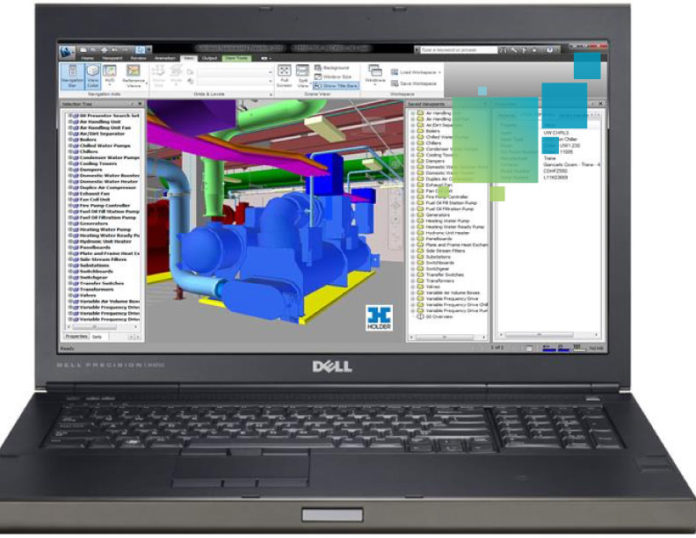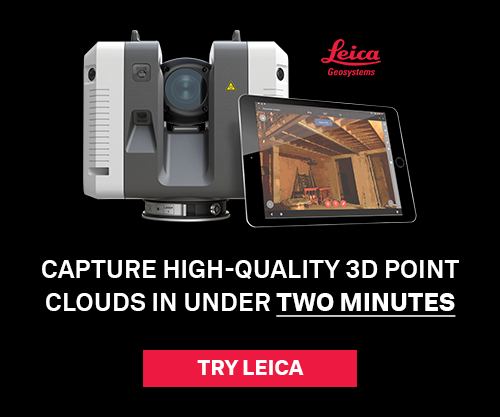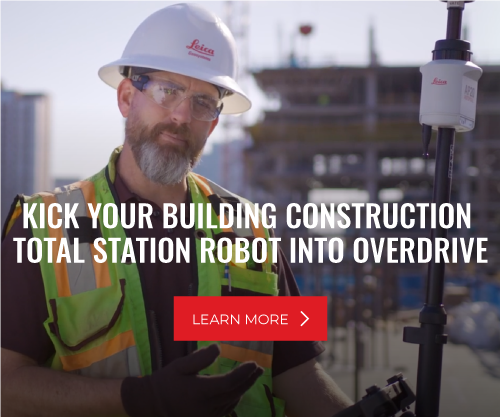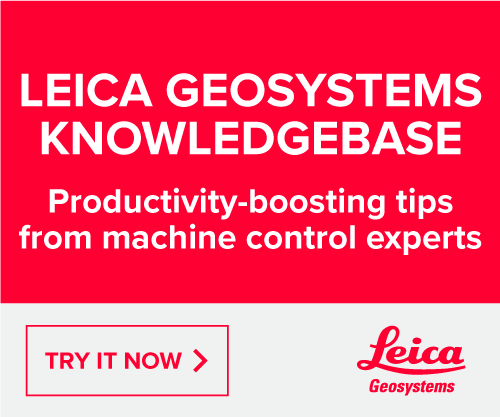There’s a lot out there on software, but the computers running all that software are just as crucial to the success of any BIM group. As you might expect, BIM is very processor and memory hungry.
A fast computer is required to open larger models. An even faster computer is required to model and manipulate them.
Here are a few guidelines:
- Laptops are a must. Desktops cannot travel from jobsite to jobsite, and as you follow clients across the country for new projects, mobile BIM support is a necessity.
- Order the fastest processor available. This is usually worth the added cost to get the very best if you plan to use the machine for the life of its lease.
- Enough memory within reason. It doesn’t always make sense to max out memory, but aim to double what you typically need at the time of ordering.
- The best graphics card, at least for most BIM software, is typically not necessary. While graphics cards play a big role in computer gaming, they are only necessary to a degree in this case.
Following those requirements usually means a pretty large laptop. However, it’s a good idea to order two different flavors: a maxed out machine for a full time BIM associate and a smaller, lighter (and less expensive) equivalent for those doing a mix of field and BIM support.
Those with the faster, bulkier computers can get away with a tablet in some situations. There are a lot of mobile alternatives to some of the more basic programs such as BIM 360 Glue to open/view models, Bluebeam Revu for PDF viewing/markups, and AutoCAD 360 for CAD files.

We also use remote desktop applications to remotely connect to the laptop back at the desk. LogMeIn and Splashtop are a couple examples that work for us.