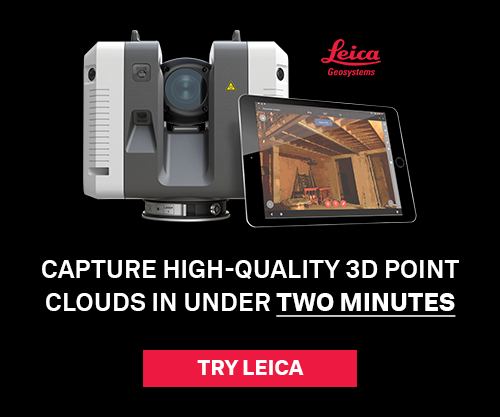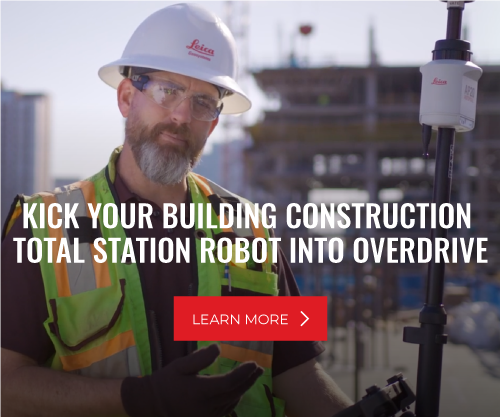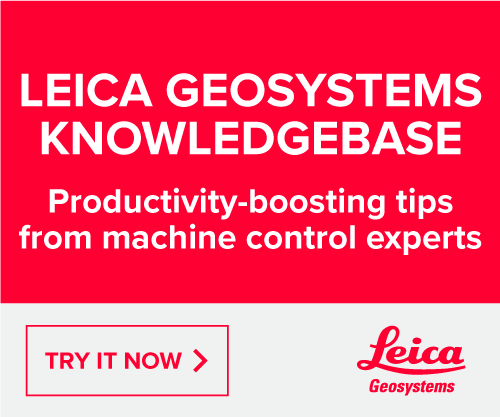When you have questions or need support for your team’s machine control hardware, software, or workflows, your dealer should be able to point you in the right direction to get you back up and running quickly. But did you know there’s a way to get fast answers to many issues simply by going online? For Leica Geosystems customers, the Leica Geosystems Knowledgebase and User Community has become the No. 1 place to turn for instant self-serve support.
Self-Serve Answers Eliminate the Wait
“Support requests often fall into categories where the software/hardware is not configured correctly, or there are connection problems or basic troubleshooting issues,” explains Matthew Slaydon, Training and Content Manager for Leica Geosystems.
“Our support teams are recognized throughout the industry for their fast call back and response times, but resolution times can often be further reduced with self-serve tools. With the depth of content available on the Knowledgebase and User Community, you can quickly find the answers you need to stay productive.”
Comprehensive Library Covers Common Issues
A free and easily accessible resource, the Knowledgebase and User Community allows you to search for content on topics related to machine control or post to a discussion board to get answers from the community. If you still need manufacturer support, you can create a support ticket right from the Knowledgebase and User Community that will be quickly routed to the Leica Geosystems Central Support team for fast response.
Although first-time users need to sign up, registration is simple and gets you into the site quickly. Leica Geosystems myWorld users can login with their myWorld login credentials. New content is continuously added in direct response to frequently asked questions and common issues encountered by professionals.
For example, an extensive selection of video tutorials addresses common questions and provides helpful tips for MC1 software platform setup, adjustment, and optimization. Other videos show how to create models and how to create and import data. Quick reference guides give you instant instructions for applications such as MC1 drilling and stabilization, using as-built data from ConX, setting up an iCG60 NTRIP base, and other helpful topics.
The Knowledgebase and User Community Is a Win-Win for Productivity
“The overarching goal of our Central Support team is to eliminate the wait time,” Slaydon says. “There will undoubtedly still be situations that require a support expert, but our customers are increasingly finding that they can self-support on the Knowledgebase and User Community. This keeps them productive while allowing our teams to focus efforts where needed the most. It’s a win-win for everyone.”