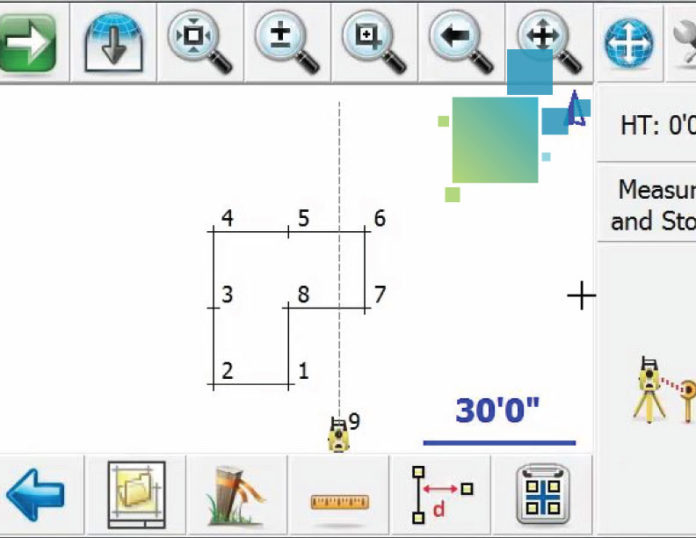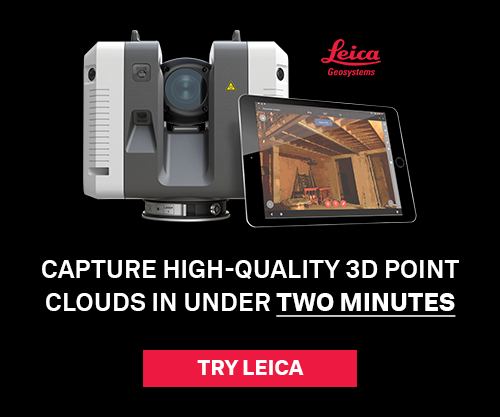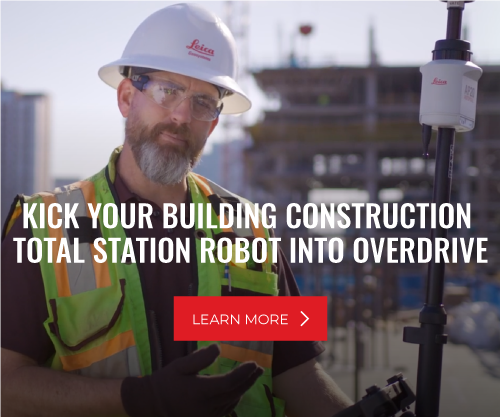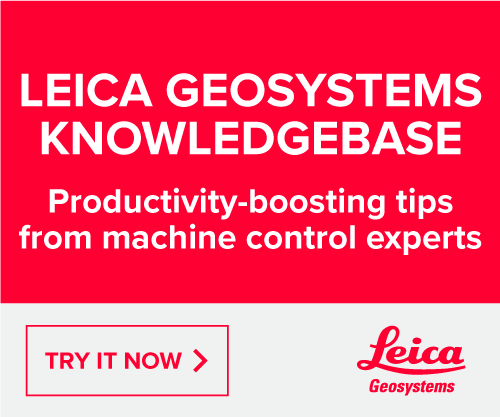Whether you’re looking for a productive field-to-finish solution, an office tool for point cloud processing, or another software package, more solutions exist today than ever before. How can you make sure you’re choosing the right software for your application? Here are five easy steps to success.
1. Look at the “Big Picture” and Create a Simple Plan
Review your current processes, and identify areas for potential improvement. What limitations do you need to address? Talk to other professionals in your field to find out what software packages they’re using. Attend trade shows and read articles to get an idea of how the market is changing and how you might need to adapt to prepare for the future. Then create a plan of action that addresses the following points:
- Who will be doing the evaluation? Identify the person who is best able to devote time to assessing your organization’s needs and evaluating possible solutions.
- What is your budget? Consider the cost of the limitations in your current process. If it’s taking you too long to complete jobs or you have to turn work away, that cost might be recouped by investing in new software. Look beyond the price tag and think about the impact the software will have on your business or overall operation.
- What is your timeline? Consider the time required for training as well as the learning curve of working with new software.
- Who will be the decision maker? Identify the person who will be responsible for making the final decision at the end of the selection process.
2. Prioritize Your Needs
There is no perfect one-size-fits-all solution when it comes to software. Fully automated point cloud processing is still just a nice idea, and having a single software package that supports all equipment regardless of its age simply isn’t realistic. Every software package has trade-offs, and in some cases you might need multiple solutions from different software developers to meet your requirements. With this in mind, prioritize your business needs by determining which features you would like to have and features you absolutely must have. Rank the priorities of these specific features in terms of what is really required.
- Essential – Features that must be included in the proposed product. The product is not acceptable unless these features are available.
- Conditional – Features that are not mission critical but are important for productivity and the business. Products missing conditional features will be ranked lower.
- Nice to have – Features that are not essential or conditional but would be of some use if available.
Once you have this list, require software vendors to respond directly to your list of requirements and compare products with each other. Without a detailed list of function requirements, salespeople will sell you only what their product does best. No software vendor can have the perfect solution for your needs without knowing what those needs are. Commit enough time and resources to prioritize your needs and fully evaluate all the nuances of the products you’re considering.
3. Create a Software Vendor Short List
Through research, identify a list of software vendors that can provide the services and software required. Send them your requirements and make sure they understand them completely. Ask for a demonstration of how their solution addresses all of your requirements. (Be wary of canned demos!) Narrow down your list by focusing on the vendors that most impressed you.
4. Validate Your Short List
At this stage, you might be comparing just two or three software packages. Ask for references of customers who have had similar requirements. Other points to consider include:
- What kind of support does the vendor provide? Are built-in help systems, movies, or documentation readily available?
- What options are available for training?
- How does the vendor handle software updates? What is the typical frequency and cost?
- How is the software licensed?
- How reputable is the company? Do they have a user forum? If so, visit it to see what customers are saying about their products.
- Does the software solution meet your budget requirements?
- Conduct a full evaluation testing the product in your own company and environment. Is it easy to use? Will it meet both current and future needs?
5. Make the Decision
Once you have identified the software package that best fits your requirements, decide exactly what you need, including the number of copies of software, maintenance contracts and possible training, and ask for a quote. Negotiating the price is normal, but be professional about it and don’t ask for absurd discounts. Make sure you are buying the product because it provides a real solution and not because you like the salesperson or because the vendor has made you a ton of promises.
New software can be the key to unlocking your potential. Take the time to get it right, and your investment will pay dividends in expanded capabilities and higher productivity.
———–
Photo: A screen capture from MicroSurvey Layout, a full-featured field software that is available as part of the BIM Field Trip solutions. Contact us to learn more.